782 days ago
New Feature: Automate Watchlists
Making it easy to view & manage your smart contract created tasks

Creating tasks using smart contracts
Users can create tasks with Gelato Automate in 3 ways: via our friendly web app, programmatically using the Automate SDK, or via smart contracts. The latter is a favorite of several of our notable power users (Yearn, Zed Run and Coinshift) who all use smart contracts to create Automate tasks.
Viewing your tasks
After your smart contract has created your Automate tasks, you need to be able to monitor them, view metrics, and check for any issues. Watchlists enable you to tell Automate the addresses of the smart contracts that you are using to create tasks, subsequently gathering all your programmatically created tasks into a handy watchlist.
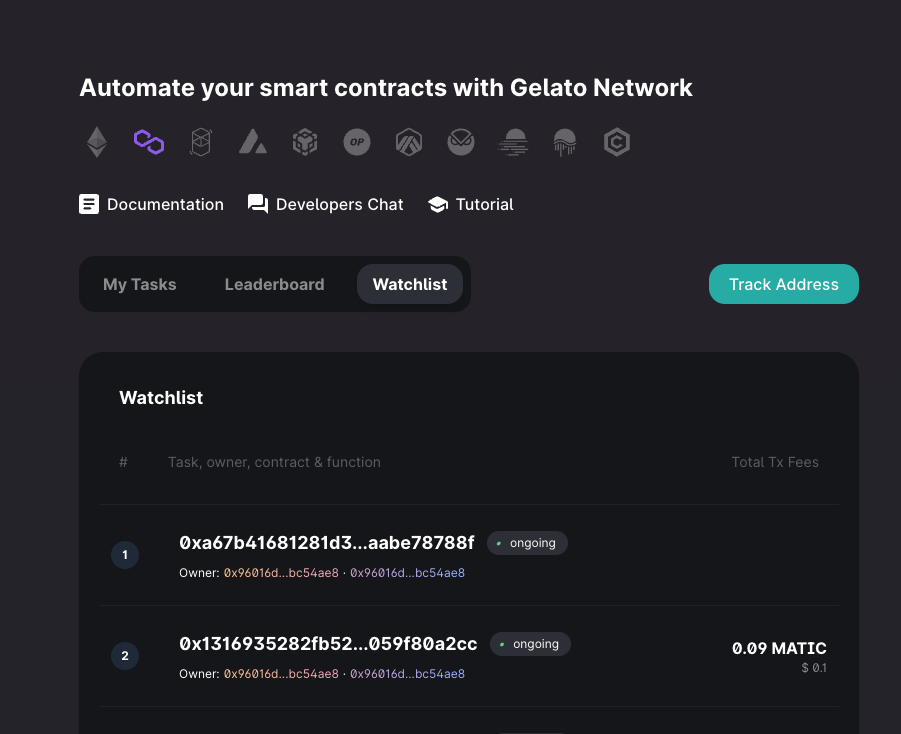
How do I create a Watchlist?
In the new Watchlists section, simply click the Track Address button and enter the address of the smart contract you are using to create tasks. You can add as many Watchlist addresses as you need.
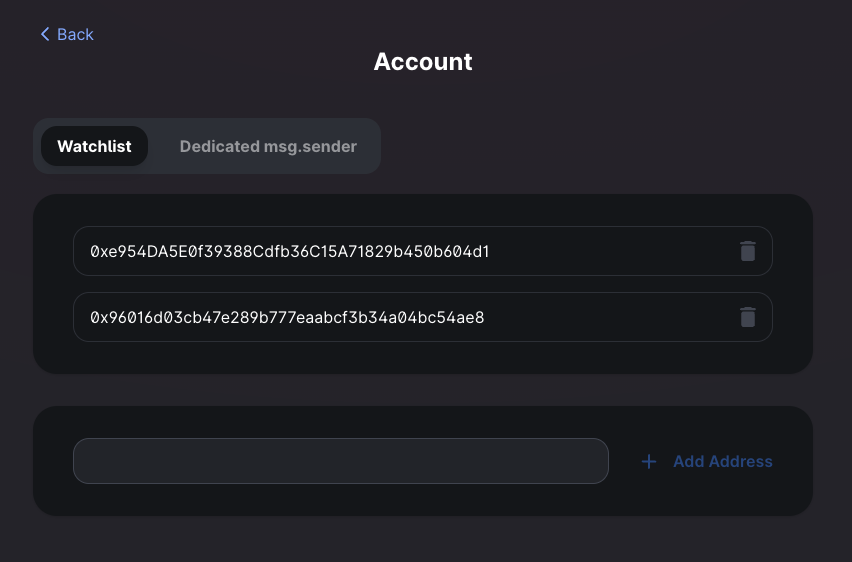 Watchlists are tied to your wallet address so you may need to sign a message to log in and get started.
Watchlists are tied to your wallet address so you may need to sign a message to log in and get started.
About Gelato
Gelato is a Web3 Cloud Platform empowering developers to create automated, gasless, and off-chain-aware Layer 2 chains and smart contracts. Over 400 web3 projects rely on Gelato for years to facilitate millions of transactions in DeFi, NFTs, and gaming.
-
Gelato RaaS: Deploy your own tailor-made ZK or OP L2 chains in a single click with native Account Abstraction and all Gelato middleware baked in.
-
Web3 Functions: Connect your smart contracts to off-chain data & computation by running decentralized cloud functions.
-
Automate: Automate your smart contracts by executing transactions automatically in a reliable, developer-friendly & decentralized manner.
-
Relay: Give your users access to reliable, robust, and scalable gasless transactions via a simple-to-use API.
-
Account Abstraction SDK: Gelato has partnered with Safe, to build a fully-fledged Account Abstraction SDK, combining Gelato's industry's best gasless transaction capabilities, with the industry's most secure smart contract wallet.
Subscribe to our newsletter and turn on your Twitter notifications to get the most recent updates about the Gelato ecosystem! If you are interested in being part of the Gelato team and building the future of the Internet browse the open positions and apply here.

